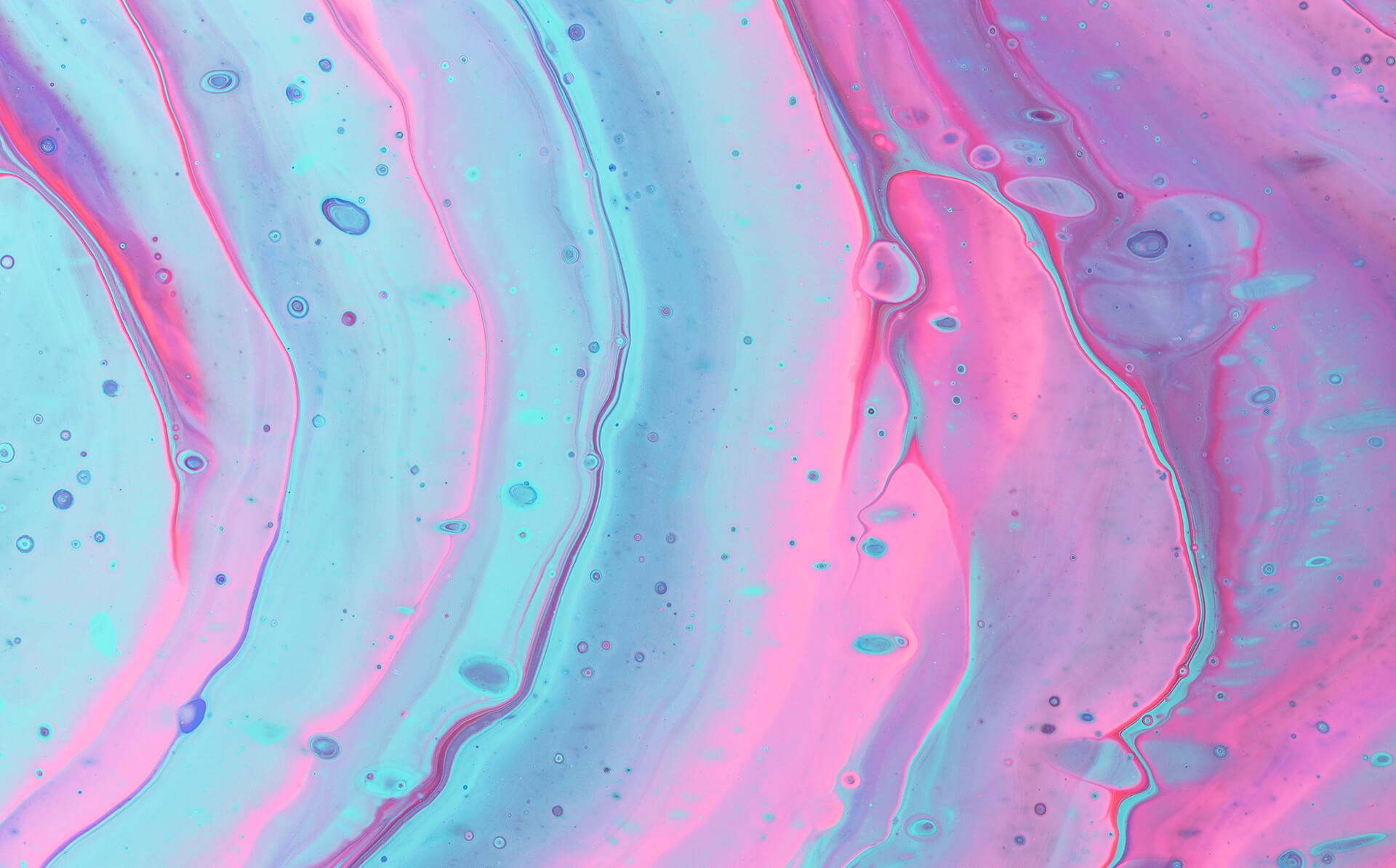Research
Research + Practical Work
Brooklyn Nine-Nine scene
Practical work
One of the first pieces of work the class did for this project is recreating the 'like it that way' scene from Brooklyn nine-nine which we needed seven actors, one director, one boom operator, one sound engineer, some one to keep hold and use the clip board and someone for the props and set.
Below is the scene we need to recreate:
once we had the amount of people to start filming. We began to film the recreation of this scene which had a few hiccups which is not too bad as it was just a practice run.
What I personally feel about this work is that the scene wasn't a bad choice and would've been quite fun to recreate, however it was rather disorganised and got a bit boring having to stand in the same place for an hour and a half standing like a lemon.
Ambience
The second piece of practical work was recording ambience within 3 - 4 different areas of my selected groups choice. The area that we as a group chose was the ground floor cafeteria, 1st floor and the lift.
Once the audio was recorded using an audio recorder, the audio is slightly edited to remove any unwanted sound, which is done with Adobe Audition, that may not be ambience and once that is done the audio is exported into a wav file.
We also take some photos of the locations where we record the audio sessions at.
The audio files and images are uploaded to my one drive and webnode as evidence of me doing the work.



'Fake' Ambience soundscape
For this task I needed to create a fake ambience using Adobe Audition as well as some sound files provided by our tutor.

For my 'Fake' Ambience I used one of the three background audio that were available and added the sound of a car that sounds like it's going round a roundabout as the audio starts one the left, then pans to the right and once it goes back to the left it gets louder as it passes and becomes quieter as the panning finishes.
Mortal Kombat Foley Sound
This piece of practical work I did was editing a clip with no audio, and adding foley audio (sound effects that are used for like walking or bone breaking) to it. The clip in question is from the video game series known as Mortal Kombat. the clip is a fatality sequence (a optional finisher move at the end of the match) which has a character named tanya, nailing a xenomorph, from Ridley scott's alien franchise, to the floor and proceeding to stomp on it's abdomen and head.
For the foley work, a select few had gotten hold of some food like celery, carrots, monkey nuts and watermelon to make the gory sound effects for the fatality clip.

once making the sounds for the clip we were tasked with editing on Adobe Audition and saved our own copy of the foley edit, for mine I used all the sounds available from that recording session and started piling them up to make the effects that I envisioned for this piece of work.
This piece of work was quite fun and enjoyable, I was able to learn quite a lot form this session and hope to be able to do more kinds of this work in the future.
Phone Conversation edit
Another piece of practical work was a robotic phone call conversation, in which we had to edit the audio by using Adobe Audition to add effects to the audio track and using editing techniques to make the caller sound like he's actually calling from the phone as well as adding an effect to the receivers audio to make the audio sound like it's in a living room for example.

After exporting the audio, file I saved it to my one drive and uploaded it onto my webnode as a download link that you'l be able to find right under this text.
This practical task was alright and a lot more easier compared to the other pieces of work that i've done for this project so far. In this work I was able to learn how to edit vocal audio to either make it sound like they're on the phone or that they're in a big living room.
Super Mario Sound Design
For this piece of work we were given a link from our activate learning module to a website called WeTransfer with a zip file called "Mario Odyssey Sound Design sound pack". Once it was downloaded I unzipped the file and opened it, it had three videos which were in different video outputs, as well as several sound folders that'll be used for the sound production.
I then opened up Adobe Audition and imported the files into a new multitrack session.

The work was fun to do at the start but slowly felt a bit tedious.
News report audio comparison edit
For this task we were given a zip file from the activate learning website. Once we extracted the zip file and opened it, there was two files inside with one being a video file and another one being an audio file. I then opened Adobe Premier Pro and imported the files to start editing. For this task I needed to show a comparison between the original footage audio taken from the camera itself and the audio from the gooseneck microphone. Once I was finished with making clip duplicates with different audio for showcasing and adding opacity alterations and captions to highlight what audio I was using, I then exported the video and uploaded it onto YouTube which I then linked into this webnode below.
ADR
Automatic Dialogue Replacement is used when an edit or reshot of a characters dialogue within a shot, this is usually done after the shot is done and edited so usually in the post production stage.
With this task we were given a movie scene created by last years students of one of the three scripts they had chosen and had to add sound effects as well as add the knew voice lines due to the original audio being too reverberant ad quiet.
This was done by using Adobe audition for the audio edits and dubbing over the lines, and after this the file is exported into a wav file for best quality and imported into a Premier pro session to be properly synced with the video. Once this was done the files were exported into a MP4 file and uploaded onto YouTube to later be added to the webnode.
Cutaways
As extra homework and an extra class task set up by our other teacher for the third project. This piece of practical work requires use to record several shots wether that be a kitchen or our own rooms. For this work I decided to record some parts of my room, more specifically my bookshelves, Posters and desk. Once it was done I placed all the clips into Premier Pro and began editing my first rendition of the video, which I exported into an mp4 file.

After I had edited together I noticed that there was a lack of any music, I spent a few minutes looking for royalty free music but in the end I ended up creating my own music through Garage Band.

Once the music is added to the clip and exported into a .mv4 file, I uploaded the file onto YouTube and embedded the file into my webnode.
Garage Band
On the last week of term in February and our first week back in march, we learned how to use and how to create music using the Garage Band application on the mac. Our first time using this was just to test out how to create our own version of THE WEEKND'S Blinding lights by using the apps massive library and creating our own sounds using the keyboard function.
Here is the song that we were tasked with recreating the first part of:
At the moment I cant seem to locate the file, but I will add it to the page once I've found it.
The second time using Garage Band we had to create music for one of the three game trailers that we could choose. Once I made my choice of selecting the Call of Duty trailer I decided to go with some cinematic music to begin with, this would later change to drums and guitars once the action intensified with some cinematic sounds in the background to match with guitar and drums. After I was finished and happy with the result of my work I exported it and uploaded it onto YouTube so I could embed it into this webnode.
Here is the result of my work:
Movie Redubbing
For this practical task we are given a clip of the hospital scene from Christopher Nolan's The Dark Knight featuring the joker blowing up the gotham city hospital. The clip we are given to edit has no sound what so ever and the other clip that does provide sound is to be used as a sort of guide to make your own edit of the scene. We are all given a library of sound effects to choose from to use within our scene recreation from walking and running to the sound of the trigger being pushed which I achieved by using a cut bit of audio from a stopwatch.
We are tasked with using Adobe Premier Pro to edit this movie scene. Once we have finished it to a degree, we then export it into a H.264 (mp4) file and upload the clip onto youtube to later be included to the webnode.