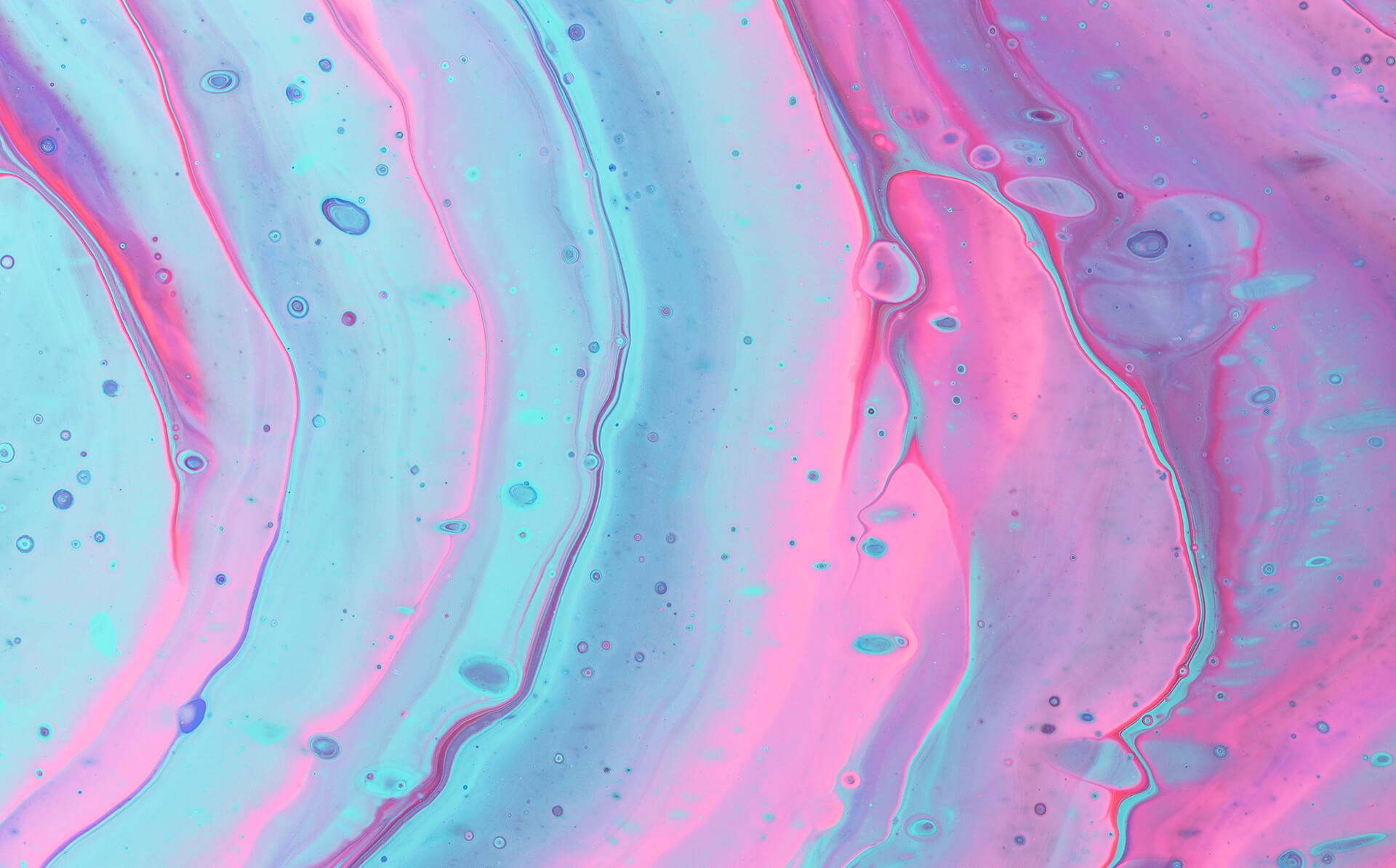
Production
Production
I began filming my film festival video.
The location that I used for this video was one of the media studio rooms which I did a location Reccee and risk assessment for in the pre-production tab.
I used a Nikon camera to record both the audio and visuals of the scene and took a variety of shots within the video, examples are:
Medium, Close up, Extreme close up and Over the shoulder camera shots.
Once recording was finished I began collecting sounds to use for the video, like music and sound effects.

I then opened up Adobe premiere pro to begin editing my film festival video. I first began with splicing the clips that I thought that would work well with one another, and started to add the audio and effects, I also used an editing technique that dampens most of the background noise without it affecting the actors dialogue.
Due to lacking a second person for the phone call scene, I decided to go for an alternative and used synthesised vocal A.I. for the phone V.O. which I got from a website called UberduckAI.
As the UberduckAI audio sounded a tad bit robotic, I decided to mask it when making the audio sound like it was originating from a phone by using an editing effect in Adobe Premiere. I did this by going into the audio section of Premiere and highlighting a piece of audio and selecting it as dialogue and you'll be greeted with a few choices for some quick audio alterations, for this scene I use the ON THE TELEPHONE as that Is what fitted with the scene.
Image below is the UberduckAI website.

Once I finished editing the video I exported it into a MP4 file and uploaded it onto YouTube so that it can be viewed by the teachers, I also linked it to my webnode as well as part of the requirements for the project.
I also made sure to return any equipment I used for the recordings back to the original owners after use.